In the software development lifecycle you have to change database password sometimes. Especially if you are working on a new website or redesigning an existing websites and planning to go live. So before going live ideally we should change the existing databases password.
Sometime you are working on issue reported on production website and you are not able to replicate the same issue on other environments, so you have to restore all the databases to the lower environments. In this case also you have to change the passwords in your local Sitecore websites configuration files.
Earlier (till Sitecore 8.x), it was easy. We just have to change in one file (~/App_Config/ConnectionStrings.config). But in Sitecore 9.X, we have to change at multiple places.
- Root Website: ~/App_Config/ConnectionStrings.config
- xConnect root: (xConnect)~/App_Config/ConnectionStrings.config
- xConnect Index Worker: You will get this application under xConnect website (xxx.xconnect\App_data\jobs\continuous\IndexWorker \App_config\ConnectionStrings.config).
- xConnect AutomationEngine: You will get this application under xConnect website (xxx.xconnect\App_data\jobs\continuous\AutomationEngine\App_Config \ConnectionStrings.config)
- [xxx.Collection.Shard0].[__ShardManagement].[ShardsLocal]
- [xxx.Collection.Shard1].[__ShardManagement].[ShardsLocal]
- [xxx.Collection.ShardMapManager].[__ShardManagement].[ShardsGlobal]
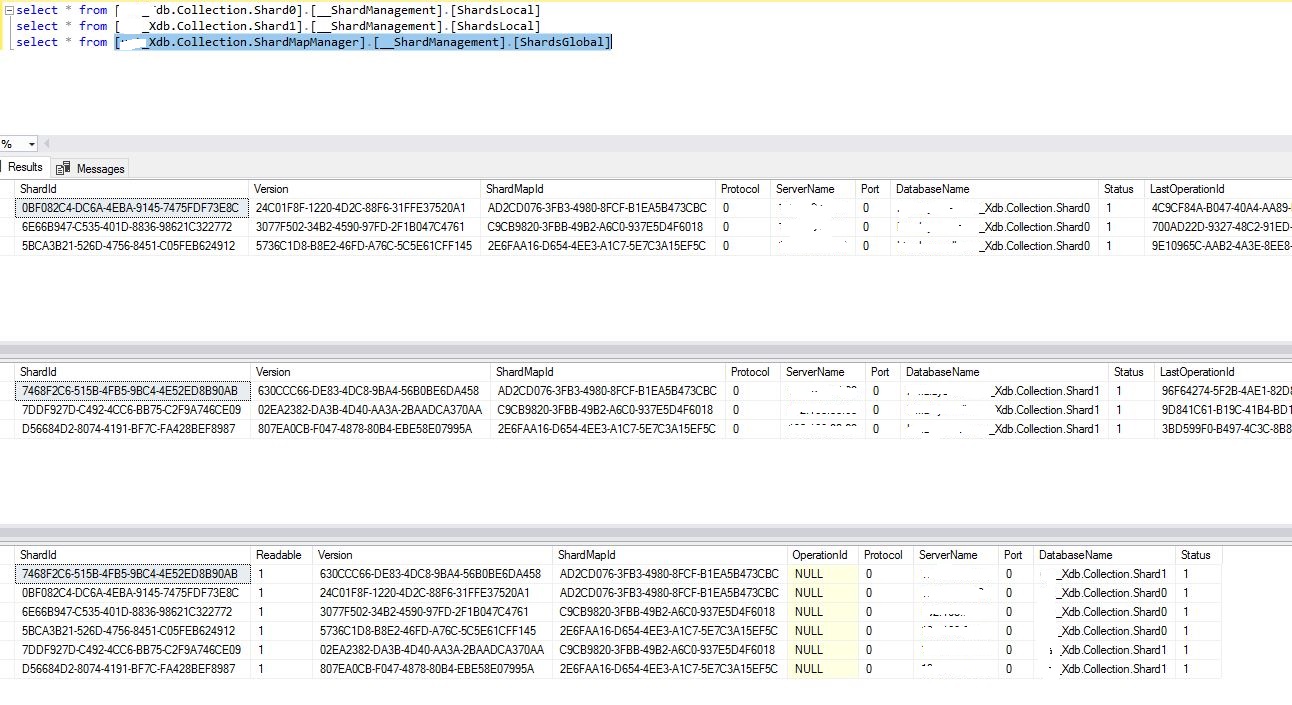
SITECORE CLI LOGIN ERROR - /.well-known/openid-configuration: Bad Gateway
WALKTHROUGH OF ASP.NET RENDERING SDK
SETTING UP ASP.NET RENDERING SDK
DISABLE SITECORE PUBLISHING SERVICE
SETUP SITECORE PUBLISHING SERVICE
SITECORE CONNECT CONNECTOR - CONTENT HUB