Last time, I talked about the requirement of Publishing Service and its configuration. I also talked about the benefits of this. You can find that blog here. This time, I would like to talk about disabling the Sitecore Publishing Service.
You might come in a situation when you would like to disable the publishing service. Suppose you are working for a very big client, having huge Sitecore platform. But they change their content monthly (once in a month). Since they are sending the content monthly, they have huge content and multiple people change content parallelly.
You need separate app service/website for hosting Sitecore publishing services. It involves cost. You need to publish your changes within few minutes. Since you are doing bulk publishing once in a month, it would not be very useful to keep the publishing service app service up for the entire month. It would save lots of your client's money. So, in that case you can disable the Sitecore Publishing Services for rest of the time and can enable it for few minutes/hours based on your requirement.
How to disable Sitecore publishing service
This is very simple. You just need to disable a configuration file Sitecore.Publishing.Service.config by renaming it to Sitecore.Publishing.Service.config.disabled. You can get this file at:
Now, if you try to publish any of the item, you will get the OOTB Publish Item dialog box
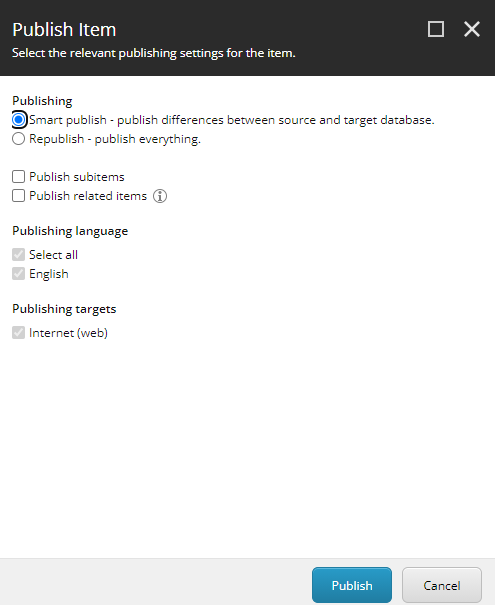
Now you have disabled Sitecore publishing service from CM instance but publishing option will be available at the launchpad. When you click on this option, it will redirect to the Dashboard page, but it will not display anything.
If you want to disable the Sitecore Publishing service for some time and you would like to enable it again just leave it as it is. Don't need to remove options from the launchpad. But if you want to remove the Sitecore Publishing service permanently, you can delete following items from the core databases:
- /sitecore/client/Applications/Launchpad/PageSettings/Buttons/ContentEditing/Publishing
- /sitecore/content/Applications/Content Editor/Ribbons/Chunks/Publish/Publish Dashboardk
References:
SITECORE CLI LOGIN ERROR - /.well-known/openid-configuration: Bad Gateway
WALKTHROUGH OF ASP.NET RENDERING SDK
SETTING UP ASP.NET RENDERING SDK
DISABLE SITECORE PUBLISHING SERVICE
SETUP SITECORE PUBLISHING SERVICE
SITECORE CONNECT CONNECTOR - CONTENT HUB